I’ve finally converted my site from a PHP site into one created using a Static Site Generator (SSG)
Table of contents
Open Table of contents
Background
I last gave my site a face-lift back in 2011. At the time, I still used PHP to manage the header and footer of the site so I only needed to write it once.
That has served me very well for the past 12 years, but it had been getting more and more dated as time went on.
Last year (2022) I decided I’d give it a face-lift and given the “advancements” in web technology I had 4 viable directions I could take this. I will discuss each below, their pros and cons from my perspective, and why I ultimately settled on a statically generated site. I’ll also outline my struggles to get this far.
My Options for a New Site
I wanted to take this opportunity to learn something new. Since there was no rush at all to get it done I decided to take my time and figure out how I wanted to go about it.
The 4 options I came up with were:
- Use a modern UI framework (think BootStrap) and keep using PHP as the back-end
- Switch to using something like Lambda/Azure Functions
- Use a project like mdwiki (or my updated mdwiki-ng)
- Figure out a way of generating HTML pages and host them on a CDN)
Giving it a face-lift w/o changing the back-end
The first option appealed to my lazy side. I already know how to make a site dynamic using PHP so all I would have to do was use an existing UI framework for the front-end.
Pros:
- I only have to learn 1 thing
- It’ll be the quickest to complete
Cons:
- It seemed like the easy way out and didn’t serve the purpose
- I’d still have to maintain the server and keep the site working as PHP versions are released (i.e. fix my site to make it work again after breaking changes)
- As with any dynamic site, I have to keep an eye out for potential security boo-boos (my own or others’)
I kept that as my backup option if all else failed.
Using Lambda/Azure Functions
This approached initially appealed to me as it was closer to option 1 while letting Amazon/Google/Microsoft worry about the infrastructure. I would still have to learn a UI framework and chop it up into pieces that can be dynamically created on-the-fly.
My primary concern was billing. I’m not made of money, and if (for whatever reason) something I wrote on my site got a big Reddit hug, I could potentially owe a lot of money. Also, cloud services have sooo many services to achieve something simple and to be honest I was intimidated and scared of getting it wrong (and paying out the nose for the privilege).
Pros:
- Infrastructure is someone else’s problem
- Only spins up when needed (potential cost saving)
- Gives me hands-on experience with cloud services beyond running my VPSes
- [Azure Functions] I would be using a programming language I’m VERY familiar and comfortable with (C#)
Cons:
- Too many services to manage to achieve the desired result
- Cost can balloon out of control very quickly w/o me realizing it till the bill came due
- Too many unknowns and I don’t know what I don’t know
I ultimately decided against this. As I said, I chickened out.
mdwiki/mdwiki-ng
I’ve been keeping my personal documentation/wiki using Markdown files and using a project like mdwiki to make them more accessible. Since mdwiki hasn’t been updated since 2018 and browser’s security posture has changed since then, it stopped working for me so I created an updated version mdwiki-ng with a few additions so it works better for me.
I could use the same and serve my website and easily create markdown files for the content.
I quickly ran into issues with images and other limitations. Also the fact that building mdwiki-ng was based on nodejs was an issue since I didn’t know enough to make all the changes I wanted.
Pros:
- Using Markdown files for content is easy
- Uses something I’ve already built
Cons:
- mdwiki-ng is built using nodejs (it’s npm, but you know what I mean) and breaks too often for my liking
- Seemed too bloated for what I wanted to achieve (~4MB download size)
- Didn’t know enough to modify it exactly to taste
I did give it a go, but I ultimately failed. I wanted the blog section to be dynamic based on my Markdown files, but I also wanted the ability to have more complex pages (stuff Markdown doesn’t/can’t support) all within the same context.
After a few false starts, each of which lead to abandoning more and more of my wish-list, I eventually came across Static Site Generators (SSGs) which I ended up ultimately going with.
Statically Generated Site
I initially thought that I would build my own using C# and have it spit out plain HTML pages. The more I thought about it, the longer the number of things I’d have to build got. I was looking forward to the challenge and had a few ideas of shortcuts I could take to skip a few steps.
Then serendipity struck. While browsing r/webdev on Reddit one day and came across the concept that I was aiming to recreate myself (I didn’t know it was a thing).
Now that I knew the name of the thing, a quick search got me a bunch of SSGs. To my dismay, they were primarily created in nodejs. I already had “experience” with nodejs and knew that my skills weren’t up to par.
Pros:
- Satisfied all my requirements in the project a. Something new to learn b. Will result in a new website using modern UI frameworks/concepts
- Will result in a small download size (vs. mdwiki-ng)
- Result can be hosted anywhere w/o needing any interpreters (static HTML files FTW!)
- Less infrastructure to worry about
- Uses Markdown files for posts/content
- [Learned much later] Can even be built directly on GitHub using GitHub actions
Cons:
- Uses nodejs, an ecosystem I wasn’t familiar with at all and which confused the hell out of me
- Too many new concepts to learn, I had a lot of catching up to do
Ultimately, I decided to bite the bullet and learn.
Over a period of 1 year, I’ve started and stopped multiple times. Each time, going a bit deeper down the rabbit-hole.
This site is the final result!
How I Got Here
tl;dr: I had to learn a lot!
It started with learning modern front-end paradigms like FlexBox, the Grid system (pre-CSS-grid), and modern UI frameworks. Again on r/webdev I came across halfmoon which is a front-end framework with dark-mode built-in. I tried to shoe-horn it into what I was doing.
Through no fault of halfmoon’s it wasn’t working for me.
I then came across Astro which was in beta at the time, and it appeared to be very flexible. It was obvious quite quickly though that I was suuuper out of my depth. Too many new concepts to learn and v2 was in alpha so I was also fighting breaking changes and v1 documentation.
After a few weeks spent trying to get it to work, I abandoned the attempt (I think it was #3 at that point).
Some time later, and after much reflection, I decided that I needed to learn more basic concepts such as a JavaScript front-end framework like AngularJS/ReactJS/VueJS. After much hemming and hawing (and a fair bit of research) I decided to go with ReactJS. AngularJS seemed too opinionated to me and VueJS was too new and I didn’t want to have a repeat of my Astro experience.
So I took a couple of ReadJS courses on PluralSight and then used this great tutorial to have some hands-on with ReactJS. I also learned TypeScript since that appealed to me as someone coming from a background of strongly typed languages (C/C++/C#) and who has been bitten by many logic bugs involving loosely typed languages (PHP/Python/JavaScript).
Serendipity struck again and I was made aware of a “game” called Space Traders API. It’s an API only game which has no front-end. That seemed perfect for a simulation of a real-world project to apply what I learned and use ReactJS. I wouldn’t need to bother with the back-end and can put all my focus on the front-end.
I started playing around with it and creating my own ReactJS client. Then I got side-tracked.
A colleague of mine had used a QR code which tracked visitors. That was not the intention and I wasn’t comfortable with that at all, so I whipped up a quick QR Code generator back-end and decided to create the front-end in ReactJS and host it on my website for anyone to use (the URL is secret because I can’t afford the server costs were it to get popular).
Here’s a screenshot for your though:
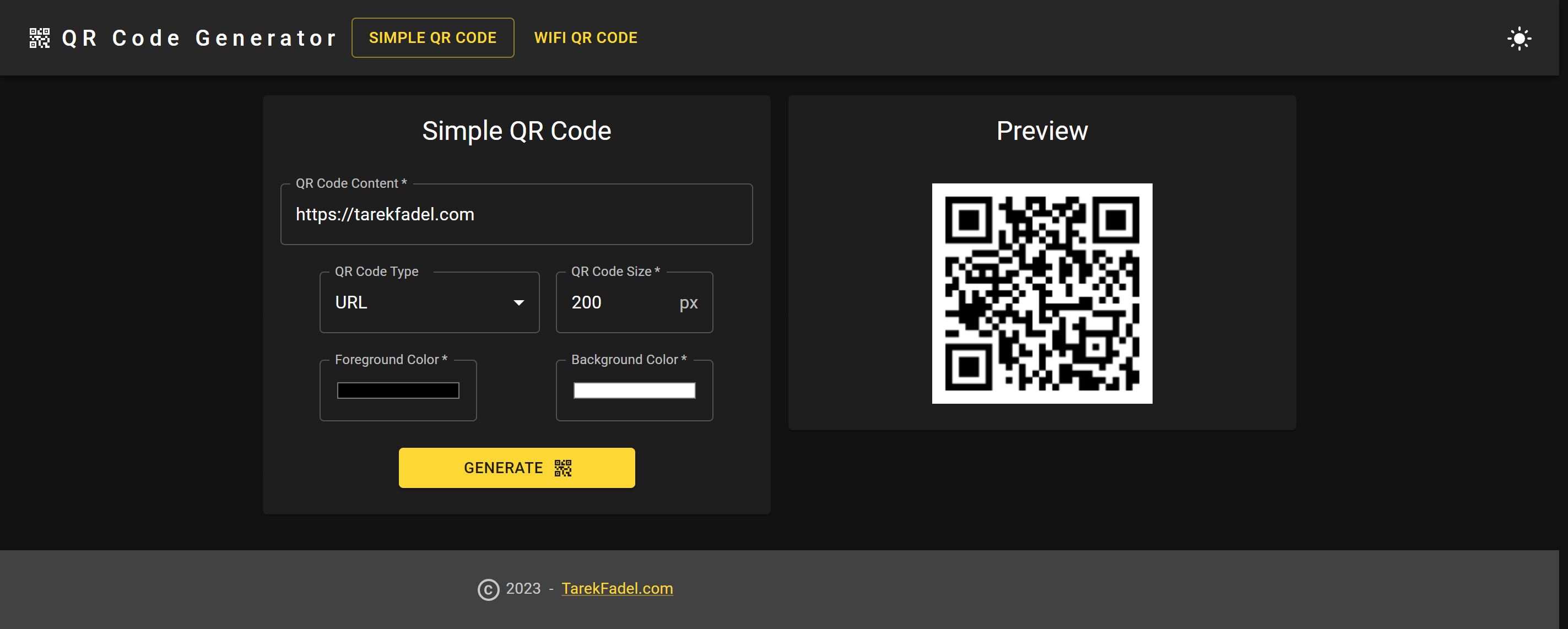
With that success, I decided to give Astro another go. The reason for that is quite simple; as I was learning ReactJS, lots of things in Astro started to make sense (JSX components being chief amongst them). The fact that Astro can natively use ReactJS is a boon for me. It also does a bunch of other things automatically.
2 other factors helped get me across the line with Astro; first, it had completed the transition from v1.0 to v2.0. Second, I came across Sat Naing’s astro-paper theme which essentially does everything I was trying to do initially.
What sealed the deal for me is how simple astro-paper achieves the desired result. That in combination with my new knowledge means I understand exactly what’s going on. It also means that I can tweak to exactly how I want it. Finally, I like the aesthetic.
Some of tweaks I did:
- Publish date visual tweaks:
- Removed the time component of the publish date if it’s not set (or is midnight)
- Add the day ordinal and make it a superscript n[st|nd|rd|th]
- Make the pipe
|character not italic (it looked weird to me)
- Add an “Apps” section:
- Filters posts based on a specific tag
- Differentiates between active development and deprecated apps
- Other tweaks:
- The RSS feed link is now in the footer
- Add my StackExchange social button and link it to my profile
- Change the primary color to my personal yellow shade
- Change the background color of the dark theme to black
- All code blocks now get line numbers automatically
Next Steps
- Publish this on GitHub (Done)
- Use GitHub actions to generate it every time I push (Done)
- Find a way to automatically pull down the latest “release” once it’s available (Done article coming soon!)
Conclusion
So here we are, I now have a shiny (or dark based on your device’s settings) new light-weight website which allows me to author articles in Markdown. It’s tweaked just the way I want it and I understand exactly what’s going on from a technical perspective.
All it took was perseverance, a willingness to learn and finding out many ways how NOT to do it. If you had told me a year ago that I’d not only know ReactJS, but that I’d be comfortable enough to play around with someone else’s code, I’d have asked if you’d forgotten to take your meds or to share whatever it was you were smoking.
Was it easy? NO!
Was it quick? Absolutely Not!
Was it worth it? 100%